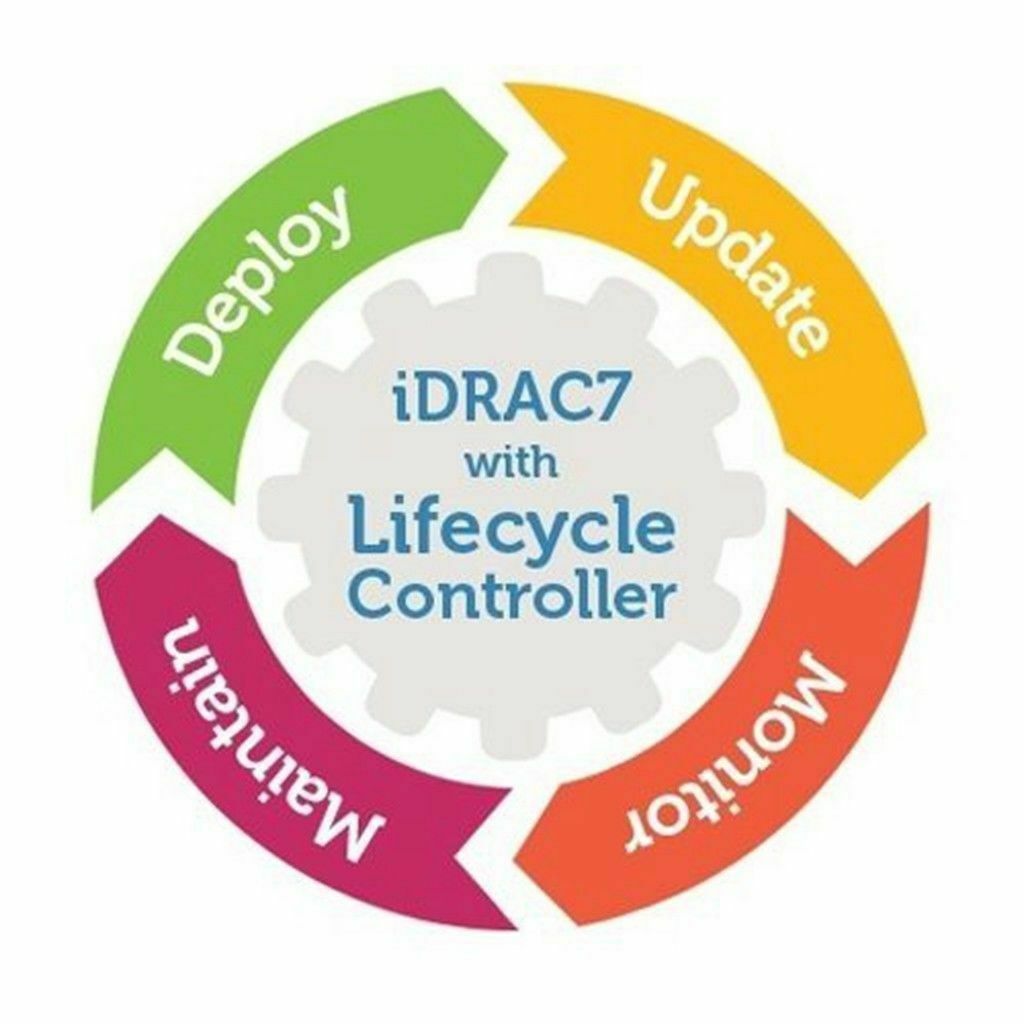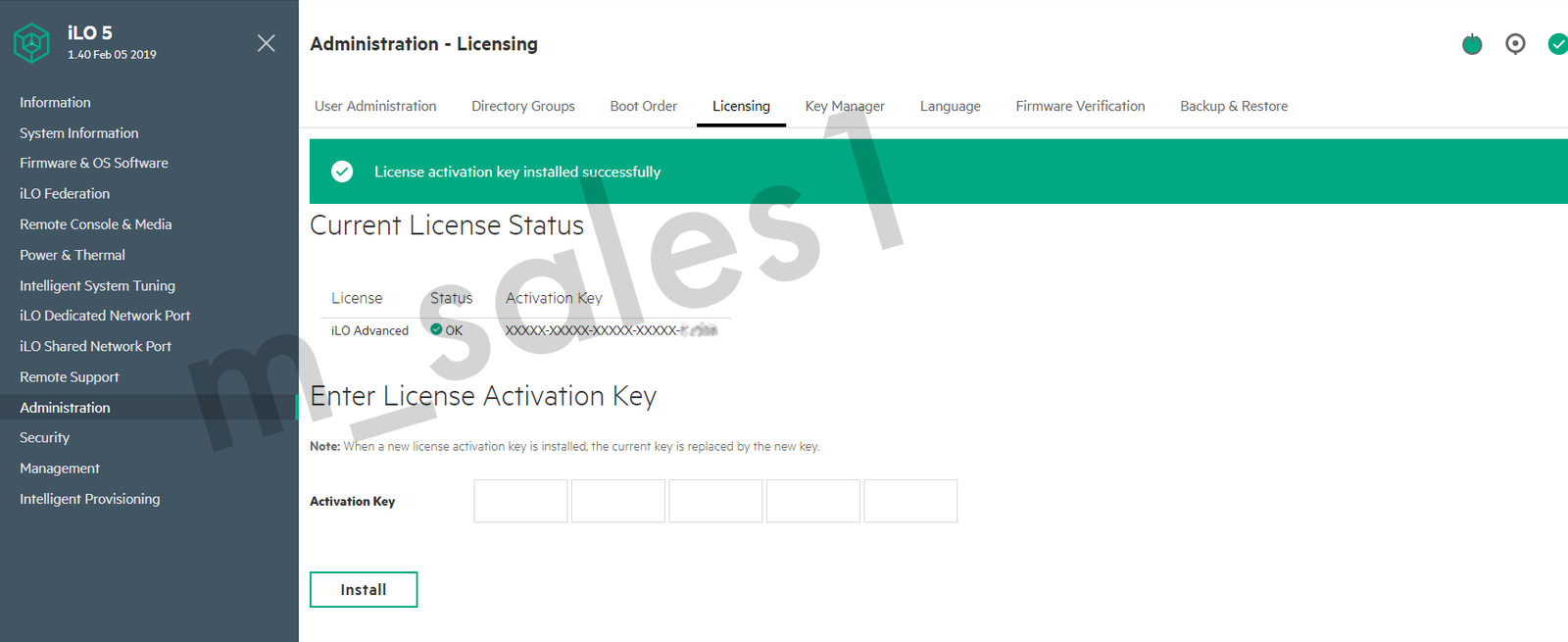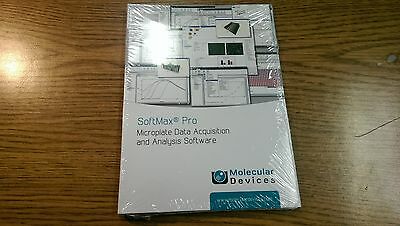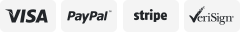-40%
Corel PaintShop Pro 2021 Ultimate Windows
$ 36.16
- Description
- Size Guide
Description
Corel - PaintShop Pro 2021 Ultimate - WindowsUltimate creative package; pro-level photo editing; multiple workspaces; user-inspired features to edit, retouch, and enhance photos; creative design power; effortless photo saving, organizing, and sharing
Discover a world full of creative possibilities to bring your photography and graphic designs to life. PaintShop Pro 2021 Ultimate offers a bonus pack of premium software, including Sea-to-Sky Workspace, AI HDR Studio, Painter, Essentials 7, PhotoMirage Express, and Corel AfterShot 3 all assembled to transform your photos into something amazing.
Features
Includes the Ultimate bonus pack: Sea-to-Sky Workspace, AI HDR Studio, Painter Essentials 7, PhotoMirage Express, Corel AfterShot 3, and Corel Creative Collection
Depend on a versatile range of professional image-editing instruments to make every shot the best shot
Essential tools allow easily cropping and resizing photos with the help of composition guides, Golden Ratio, or Rule of Thirds. Restore and repair old photos with the Scratch Remover or Fade Correction tools
Adjustment tools let enhance photos to the fullest with brightness and contrast, fill light and clarity, fade correction, white balance, hue, and saturation, noise removal, vibrancy, sharpening, color correction and more
Selection and correction tools grant to isolate the area you want to select with a variety of selection utensils and automatically correct distortions, vignetting, and chromatic aberrations in your photos with lens correction tools
Manage and save RAW, HDR, and 360° photos, combine several photos of the same scene with different exposures to create one stunning final picture
Reduce repetition and accelerate complex photo-editing actions by recording Scripts, and automate edits on multiple photos at once with batch processing such as adding a watermark, picture frame, or simply resizing
Layers and masks are essential for advanced image editing, compositing, and graphic design. Use multiple, non-destructive layers when editing images, create masks to hide or show parts of a layer, fade between layers and more
Add text to images to create interesting projects, such as a meme or a picture-quote. Adjust fonts, size, style, alignment, leading, and kerning with a complete set of typography tools
Paint with new built-in brushes, or import Adobe Photoshop brushes to bring your digital designs to life
Draw with vector illustration tools, and use color palettes, gradients, patterns, and picture tubes to take your designs to the next level
Access a wide range of built-in templates to create collages, greeting cards, social media images, web banners, brochures, business cards and more
New AI Upsampling can enlarge any photo without compromising resolution or visual quality down to the fine detail to create the perfect frame
Restore fine detail by the new AI Artifact Removal option in digital workflows
New AI Denoise easily removes random variation of brightness and color in images commonly caused by low light environments
New AI Style Transfer transforms your photos into stylized works of art instantly with the power of artificial intelligence. Experiment with new presets designed to replicate famous artistic styles using a variety of media types
New Sea-to-Sky workspace designs to take your underwater and drone photography to new heights. Make seamless corrections and creative improvements with a custom set of tools, and relive your most memorable moments to the fullest
Explore the enhanced, highly simplified, and intuitive user interface Photography Workspace has to offer
New creative content - there are new brushes, color palettes, gradients, patterns, and picture tubes. Download the new patterns from Welcome Book, and find the rest of the new content already built into PaintShop Pro